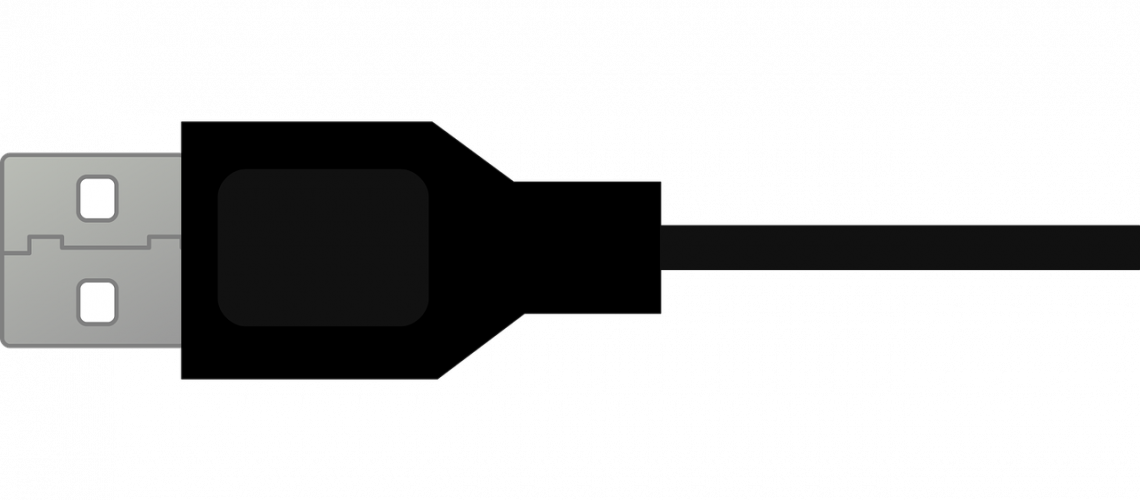Do you use WordPress regularly? So, you must be aware of what CRM is? No? Well, It is that aspect of blogging on WordPress that will take your posts on a whole new level once you get the hang of it. CRM is short for Customer Relationship Management, which is a tool that tracks the reach of your posts indirectly, helping you follow all of the customer relationships your business has developed.
CRM plugins help you boost your business online irrespective of the type of company or undertaking you are trying to boost. It is the number of potential clients that lets you stay ahead of your competitors or rivals. Having a CRM in place, helps one to reach out to a website visitor and convert them into a customer, or to get in touch with a loyal customer to make an additional sale.
The CRM keeps track of keeps track of all forms of communication past, present, and future, which is one of the strengths and benefits of having it. For WordPress bloggers, this is the best tool to keep their reachability in check, upgrade them, and keep track of the progress in hand.
We are at reaching new heights of connecting with new people and finding innovative ways to do so. Multimillion-dollar companies only used earlier CRM’s. However, today every company is aiming to stay at the top of the game; they need the latest and the best plugins in the market.
1. HubSpot
HubSpot is the best CRM WordPress one can have, and it’s free of cost! It is the ultimate plugin for businesses and individuals looking to grow their email list, generate leads, and manage all their contacts in one place. Once added to your WordPress, it begins its functions, capturing your submissions to help your WordPress functioning smoothly and efficiently.
Some of its best features include having tools like forms, pop-ups, and live chats for customer support. One you added, you can rest assure it is capturing all of your information and storing it like the central hub of sorts! It helps you get access to their marketing, sales, and customer service tools. They also have their own HubSpot Academy, a free online educational resource.
2. Agile CRM
Agile CRM offers a single platform for all your sales, CRM, marketing, and servicing solutions. You can take advantage of its pop-up features and its ability to track their behavior on your website. Pluggin Agile CRM to your WordPress website helps you have a seamless connection with your webs visitors and find new ways to attract them with marketing campaigns.
Some of its other features include telephony, sales tracking, web analytics, tracking website interaction, the ability to call or email or tweet to a contact from the same page and maintain a record of all customer data interaction. The Agile CRM is free for the first 10 users, post which it offers paid plans.
3. Capsule CRM
Capsule CRM is one of the oldest and the best CRM’s for WordPress available in the market today. It has been in function since 2009 and has a popularity of 10000 customers so far using it. The advantage of having this plugin is that it allows the user to see everything on one screen, which includes notes, documents, and emails that have been sent back and forth with the clients.
You can integrate Capsule CRM with your WordPress site by using the Gravity Forms Capsule CRM Add-On. This add-on automatically sends the newly captured info to Capsule CRM. Once the contact info is in Capsule CRM, you can easily create contact records and create tasks to follow up with the new contact.
4. Zoho CRM
Zoho CRM comes with the benefits of presenting the user of this plugin with a view of your sales cycle and which deals are in your pipeline. It has a built-in lead scoring and approval management that help in bringing in new leads. It also has important additions such as the documents library and the Zoho CRM mobile app. Integrate Zoho CRM with your WordPress site using the Gravity Forms Zoho CRM Add-On. With this add-on, you can easily integrate your WordPress forms with Zoho CRM.
Some of its main features include an AI tool to help you get the info they need, with alerts, task reminders, and suggestions for the best times to contact leads based on past successful interactions. Apart from this, it also has built-in reporting, so you can track performance, current trends, and future predictions.
WooCommerce is aa plugin that will make you receive all the basic tools that e-commerce needs under one roof. This way, an e-commerce platform can have all its customers and their material as a one-stop destination enhancing the seller to customer relationship. The strength of an e-commerce platform has loyal popularity. While this is the goal, sometimes it may not feel achievable.
WordPress ERP is WordPress’s very own plugin that is a full-fledged ERP that you can use for two reasons: manage your WordPress site and business from a single platform. This plugin comes with a powerful CRM, an HR manager, accounting features, and project capabilities that let you take care of your business efficiently. This plugin is so beginner-friendly and intuitive that all you need is a one-click activation to get started. You can record calls, meetings, emails, and messages.
7. Ninja Forms
If you are a company that needs to build forms or is customer reciprocative by way of asking them to fill forms, then this is the plugin to use. Ninja Forms supplies the tools your team needs to build forms within minutes using a simple yet powerful drag-and-drop form creator. It will work well even if you are a beginner and learning to keep your footing in the market and even if you are a seasoned professional one can utilize built-in hooks, filters, and even custom field templates to do whatever you need at any step in the form building process using Ninja Forms as a framework.
Its features include an interactive user interface, customization of emails, and the option to add raw HTML for photos, videos, and more. You can create any number of forms, fields, emails, actions, or submissions you create. They also have easy-to-use areas for emails, dates, phone numbers, and addresses.
Having an official WordPress CRM helps to smoothen the process of running and capturing the interactions taking place between the website and the visitors of the same. CRM WordPress Leads enables the successful capture of leads from WordPress to your CRM. You can store the data collected using a form embedded into your WordPress site, or enable the workflow to sync your WordPress users to your CRM as a contact. Its other features include being able to generate forms, to be able to embed forms in pages, posts, or widgets to capture CRM leads, the features seem to be endless with this plugin.
9. Drip
Drip is another great plugin option for modern eCommerce businesses. With a clean interface, it provides business owners with the data needed to make strategic design, inventory, and marketing choices. It does this by gathering data from visitors on your sites—like names and currencies—and organizing it neatly into customer profiles.
Drip doesn’t just gather data on customers based on live chat conversations and form submissions, though. With this plugin, you can see what your customers are viewing, clicking on, and buying. This gives you a leg up on the competition by helping you know exactly what your site visitors want so that you can build marketing strategies around it.
10. Insightly
Insightly is one of the best CRM WordPress sites for 2020. It has an innate idea of how to drive or website to procure a right amount of sales. With this plugin, you can not only collect and organize customer data, but you can also route entire customer profiles to people in your organization. This includes everything from general customer information to detailed reports on interactions like phone calls, meetings, and email threads.
Conclusion
No matter what CRM you choose, it is important to choose one after in-depth research. Understand the needs of your company and then pick one that suits it best. Once you have the basics down, there’s so much you can do with your CRM.