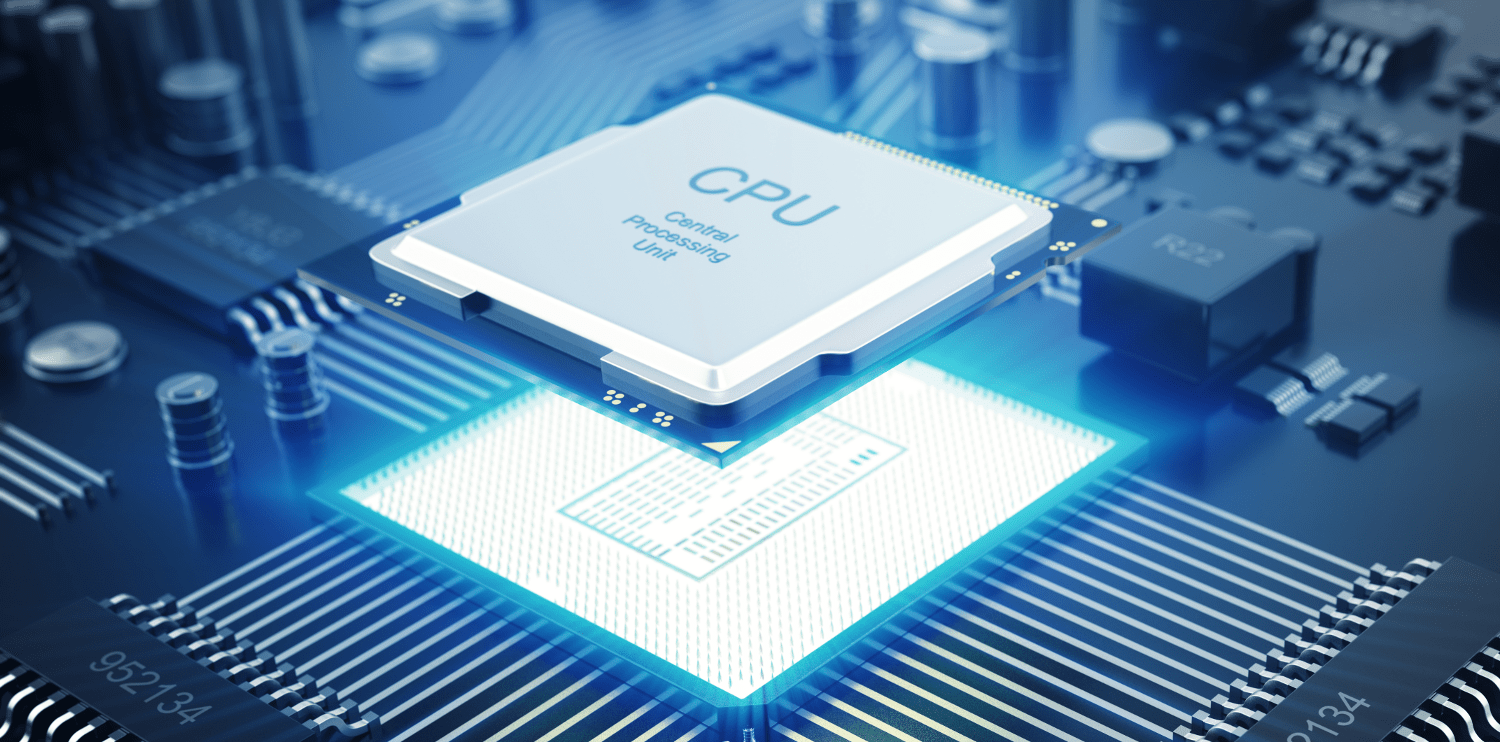A processor (CPU) is the logic circuit that responds and processes the basic instructions given by the computer. The CPU is seen as the main and most crucial integrated circuit chip in a computer as it is responsible for interpreting most computer commands. In this article, we are going to discuss everything about the CPU so that you can make the right choice & find the best budget CPU for yourself.
The central processing unit is the central component in the computer system. It is also called a microprocessor or processor. It is like a brain that functions inside the computer.
All functions and processes that are done on a computer are performed directly or indirectly by the processor. It is obvious that a computer processor is one of the most important elements of the computer system. A CPU consists of transistors that receive inputs and produces output.
Transistors perform logical operations which are called processing. It is not only one of the most amazing parts of the PC but one of the most amazing devices in the world of technology. The computer processor is the most important element of a computer system In terms of computing power. It adds and compares its data in CPU chips. A CPU of all computers whether micro, mini or mainframe must have three parts. The uses of the CPU includes performing calculations, running programs, etc. The CPU includes Random Access Memory (RAM) and other parts of the computer. The RAM sends instructions to the CPU which decodes the instructions and then processes these instructions and delivers the output based.
Parts of CPU:
Arithmetic Logic Unit (ALU): It is the part of the computer processor (CPU) that can be used to perform arithmetic and logic operations. An arithmetic logic unit is divided into two parts that are an arithmetic unit and a logic unit.
Control Unit (CU): It will decode the program instruction. The CPU chip used in a computer is partially made out of Silica or in other words we will say that silicon chips used for data processing are called MicroProcessor.
Registers: It is a temporary storage area of the computer processor. It is managed by a control unit (CU). Registers hold data, instruction, and addresses that are needed by the program while running.
The processor plays an important role in the following aspects of your computer system:
1. Performance: The processor is the most important single determinant of system performance in the Pc. Other components play a key role in determining performance but the processor’s capabilities prove the maximum performance of a system. The other devices allow the processor to reach its full potential.
2. Software Support: It is newer and faster processors that enable the use of the latest software. New processors such as the Pentium with MMX Technology enable the use of specialized software that was not in use on earlier machines.
3. Reliability and Stability: The quality of the processor is one factor that determines how reliably your system will run. While most processors are very dependable but few processors are not. This depends on the age of the processor and how much energy it consumes. So, if you are looking for the best budget CPU or even a CPU, you must see for its Stability & Reliability
4. Energy Consumption and Cooling: Actually processors consume more energy as compared to other system devices. Newer processors consume a great deal of power. Power consumption will affect everything from cooling method selection to overall system reliability.
Understanding CPU Operations To Buy The Best Budget CPU
The four main functions of a processor are to fetch the instruction, decode it, execute it and then write back.
1. Fetch: Each instruction is stored in memory and that instruction has its own address. The processor gets this address number from the program counter. The program counter is responsible for following which instructions the CPU should execute next. This function is the reception of instruction or set of instructions by the CPU. These instructions will come from the RAM and they are in the form of a series of binary numbers (1s and 0s). It is the language in which computers use to talk to each other and also within themselves to run processes.
Each instruction that comes to the CPU is only one part of all the instructions fetched by the computer. It is a small building block of a larger operation. That means the CPU doesn’t receive instructions blindly but it also needs to know which instruction is going to follow the current one. To do that it has a program counter that keeps track of the RAM addresses from where the instructions are coming.
If the instruction came from address 1 then the CPU will know that the next instruction for that particular program should come from address 2. The instructions are stored in a register which is called the Instruction Register. Once that has been done then the program counter will add one in order to reference the address for the next instruction coming through.
2. Decode: All programs which need to be executed are translated into assembly instructions. Then assembly code must be decoded into binary instructions that the CPU understands. This step is called decoding. Once the computer has successfully fetched instruction and stored it in the instruction register then it is meant to decode that instruction. For doing this it passes the instruction to a circuit called the instruction decoder. The instruction decoder takes the instruction and decodes it into a set of signals which will be then sent to different parts of the CPU where they can be acted on.
3. Execute: When CPU will start executing instructions, it will start doing three things that do calculations with its ALU, move data from one memory location to another or jump to a different address. The instructions have been received by the CPU which are stored in the instruction register are then sent to the instruction decoder where they have been decoded. Then they are sent to the different parts of the CPU from where they are carried out. There will be outputs once the instructions are executed which are stored in the CPU register, where other instructions coming later can reference them. If a result does not need to be stored in the CPU register then it is either sent to the RAM or the hard drive for storage or to any one of the output devices on the computer such as the display monitor, the speakers, etc.
4. Store: The CPU must give feedback to the memory after executing an instruction and the output data which is written. On one hand, the CPU sends outputs to the RAM and the hard drive where they are stored whereas, on the other hand, the CPU itself is a storage device. It is capable of storing data in any one of its various registers even if only for a little while. Note that the CPU is not a permanent storage device.
The data in the CPU is bound to be lost when the power to the computer is lost. The processes that were running when the power got switched off will also immediately stop. The registers in the CPU are there for holding data that is needed in currently running programs and processes. As soon as the data is done with it is deleted or sent elsewhere.
The Multitasking Function
This is one particular function for which CPUs are useful in allowing your computer to multi-task. To be entirely accurate, a single CPU does not multitask. Instead, it switches back and forth quickly between different tasks so that it looks like they are all being done at the same time. There is a task that involves reminding you of a due update while another involves loading a program you‘re trying to open while another involves playing a movie on your screen.
The CPU will come back and forth between these tasks and make it look like they are all happening at the same time. But even the most powerful CPU has its limitations.
That is why manufacturers decided to start putting multiple smaller CPUs which are called cores within a single CPU. A CPU with two CPUs in it is called a dual-core and one with 4 is known as quad-core and so on all the way to the octa-core which has eight CPUs. These CPUs make it possible to multitask since each CPU can handle a single task at a time. Multitasking makes computers more powerful and also increases the processor speed.
The number of operations a CPU performs depends upon its speed which is measured in Hertz. One hertz is the speed of the CPU during which one operation is performed in one second. A computer’s speed is measured in gigahertz. 1 GHz is the speed of the CPU to perform one million simple tasks. A simple task means the number of smallest steps that a processor can perform.
The processor understands and performs assembly instructions that last up to four cycles. If the CPU is fast then the more number of instructions it can perform in one second. The speed of the CPU is not that influences your computer’s performance. There are many other factors that can influence the speed of the CPU such as CPU architecture, cache size, and bus speed that must be evaluated to get independent results. We should not simply chase the highest speed when buying a processor but should also evaluate all other factors.
Best Budget CPUs in 2020 | Pick The Right One For You!
1. AMD Ryzen 3 1200 (Best Budget CPU)
Ryzen 3 1200 is a 64-bit quad-core that has the low-end performance of x86 desktop microprocessor introduced by AMD in late 2017. This processor is based on AMD’s Zen microarchitecture and is not really on a 14 nm process. The Ryzen 3 1200 operates at a base frequency of 3.1 GHz with a TDP of 65 W and a Boost frequency of 3.4 GHz. This MPU supports up to 64 GB of dual-channel DDR4 2666 ECC memory.
Feature of this best budget CPU
- AMD SenseMI Technology
- AMD XFR (eXtended Frequency Range) Technology
- Socket AM4
- Max Turbo Frequency 3.4 GHz
- 8MB L3 Cache
- 2MB L2 Cache
- DDR4 Support
- Unlocked Processor
- Thermal Design Power 65W
- AMD Wraith Stealth Cooler Included
2. AMD Ryzen 3 1300X | Best Budget CPU
The quad-core 1300X is AMD’s first Ryzen processor that doesn’t feature simultaneous multithreading so it only schedules four threads at a time like Core i5. When it’s up against Intel’s two Hyperthreaded cores then the 1300X boasts a notable resource advantage.
AMD arms Ryzen 3 1300X with a 3.4 GHz base frequency will jump high to 3.9 GHz under lightly threaded tasks. The 1300X offers a 3.6 GHz clock rate with all cores active. Intel keeps its Core i3 7300 that will be operating at a static 4.0 GHz clock rate.
The quad-core Ryzen 3 1200 has a 3.1 GHz base frequency that scales to 3.45 GHz through XFR. It will fight against the Core i3 7100’s static 3.9 GHz.
Ryzen 3’s unlocked multipliers are important in overcoming Core i3’s higher clock rates. You’ll need a cooler which is capable of pushing these chips hard though. Both AMD and Intel pack their lower-end CPUs with heat sink or fan combos.
Ryzen 3’s heat output is able to facilitate XFR triggered frequencies although the 65W rated stealth doesn’t feature a copper base or the LEDs found on AMD’s higher-end thermal solutions. This gives you an extra 200 MHz. We will overclock the 1300X to 3.9 GHz within a reasonable temperature range. The fan also blows down onto the motherboard which provides additional cooling around the socket. If you need more bling then AMD recently announced that it now offers the LED-equipped Wraith Max separately.
The 3 series CPUs drop into any Socket AM4 motherboard like all other Ryzen chips. But most will find a home on boards equipped with the B350 chipset which has provisions for overclocking and offers plenty of connectivity options. AMD plans to utilize its current socket until 2020 so upgrading to future Ryzen models shouldn’t require a new motherboard.
3. AMD Athlon 240GE | Best Budget CPU
The 2C/4T Athlons drop into Socket AM4 motherboards. Their Vega-based graphics engine is made of three Compute Units (CUs) which serves a modest 192 Stream processors of 12 TMUs and four ROPs. Among all three models, the Vega 3 component operates at 1000 MHz. Thus its slightly higher CPU frequencies (3.4 and 3.5 GHz) are the only reason to buy an Athlon 220GE or 240GE. Athlon processors do not run at higher clock rates via boosting algorithms like the competing Pentium chips.
The three Athlons come with eight PCIe 3.0 lanes which are dedicated to expansion slots instead of the 16 lanes found on fully featured Ryzen models. The missing eight lanes aren’t much of a concern due to a focus on integrated graphics. Moreover, the reduced bandwidth should have a negligible effect on most add-in cards especially since Athlon based systems are bound to host low-end discrete GPUs at most.
Even though it is possible to overclock the Athlon’s host processing cores but the graphics engine and memory remain locked. It is important to note that AMD’s warranty doesn’t cover overclocking related damage to one of its processors.
4. AMD Ryzen 3 2200G
These processors are best for playing games at entry-level detail settings using lower resolutions than a typical Tom’s Hardware GPU review includes. They boast impressive specifications. The Ryzen 5 2400G has the ability to play every game which we tested at 1280×720. Titles were playable at higher quality settings than we expected.
The Ryzen 3 2200G includes four cores without simultaneous multithreading and eight CUs which enable 512 Stream processors. Ryzen 3 2200G populate standard Socket AM4 interfaces on 300series motherboards. All existing platforms include display outputs. We should be sure that our board of choice has the connectors we need. The motherboards which already existed need a firmware update to recognize the new models while newer models include a “Ryzen Desktop 2000 Ready” badge indicating a drop in its compatibility.
It is integrated with Vega 8 graphics that are more than twice as powerful as the Vega 3 graphics seen on the Athlon CPUs. If you’re going to use this iGPU for a while then this is the best value CPU. The CPU has four physical cores and four physical threads in addition to overclocking potential. It has a maximum boost frequency of 3.7 GHz. Similarly to other CPUs in the Ryzen family the 2200G ships with an AMD Wraith Stealth cooler which provides adequate cooling at stock frequencies. It can be used for light overclocking though you’ll have to upgrade to an aftermarket cooler for any serious overclocking.
Intel vs. AMD: Which is Best For You?
Everyone in the PC gaming community agreed that Intel CPUs were the best for gaming but at that time AMD only offered outdated and slow 32nm CPUs. This is the time when Ryzen CPUs began in the summer of 2017 which instantly made AMD CPUs a viable option for both gaming and workstation related tasks. This quickly affects Intel. After that, we have seen rapid growth to both the company’s respective CPU architectures over the last couple of years. When we have to decide between the two companies then the choice comes down to several important factors.
1. Base Performance
In most cases, Intel CPUs have better single-core performance whereas Ryzen CPUs provide superior multicore performance. It’s important to know that single-core performance tends to be more important for gaming whereas multi-core performance tends to have a more significant impact on workstation tasks. The performance difference is usually marginal.
2. Integrated Graphics (iGPU)
The second-generation Ryzen CPUs have integrated Vega graphics onboard which blow Intel’s integrated graphics out of the water. You’ll be able to play games comfortably in 720p by playing older games and well-optimized games that don’t demand too much processing power. Integrated graphics should only be used on an extreme budget only if you do choose to stick with integrated graphics as opposed to buying an additional dedicated graphics card then don’t expect to play any demanding games. You’ll need a dedicated GPU to handle most AAA titles.
3. Pricing
In the case of pricing, AMD CPUs often tend to be cheaper than their Team Blue counterparts. If you’re on a budget then AMD CPUs usually offer the best price to performance options which are great when you’re building a cheap gaming PC. This is compounded by things we have mentioned above i.e unlocked overclocking, superior stock coolers, and better-integrated graphics. If you don’t plan on overclocking then the Intel CPUs will be more powerful than comparable AMD CPUs. AMD CPUs often represent a better value. If you do plan on overclocking then the scale significantly tips in favor of AMD.
4. Intel holds a slight lead in gaming at 1080p in some games if you’re looking to extract the most frames per second possible out of your graphics card to display on your high refresh monitor. But AMD has its new Zen2 architecture and offers more cores and threads which makes its CPUs better for professional-grade video editing and animation.
How to Buy the Right CPU
The CPU is important whether you’re upgrading your existing system or building a new PC. The CPU you choose will also tell your motherboard options as each processor only works with a specific CPU socket and set of chipsets. When building a gaming PC on a budget it’s imperative that you select the right CPU for your build. Although the processor is the brain of your PC which is responsible for computing just about everything and it is not the primary component that drives your performance in gaming-related tasks. Now that AMD’s Ryzen 3000 CPUs have arrived and we’re doing work testing of every model although the Ryzen 7 37000X and Ryzen 5 3600 have impressed us so far. The 16 core Ryzen 9 3950X brings even more performance to the mainstream CPU market that is easily impressing us more than the Core i9 9900KS.