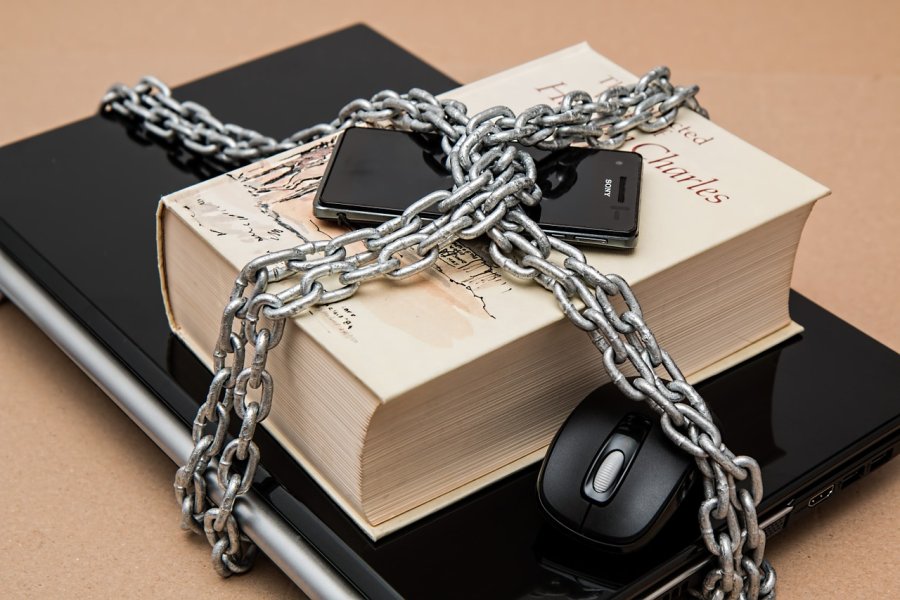Remember the technology that was promised to us decades ago? Well, jetpacks may not be a thing quite yet, but other technologies are sure here to stay!
From mobile apps to digital marketing on social media, cell phones, and flying cameras, tech is around us all day, every day. It’s hitting even closer to home with smart home technology.
Today, you can answer the door using an app on your cell phone and adjust the thermostat from your hotel when you leave for the weekend. In the future, you may have a refrigerator that creates a grocery list for you or an oven that knows how to preheat itself. Technology of course, can be easily hacked in today’s world just by a push of few keys on a laptop. When compared to any form of security the most essential one among others in life is the “Door” of any house as the file it protects inside it is worth more than anything. One should always make sure to get the door locks upgraded periodically from experts at 247 Locksmiths, as this not just provide peace of mind but also ensures a person that their hard earned money is always safe and can’t be fiddled with in any manner.
All that technology is great, but only if you protect yourself from possible hackers who can literally gain access to your home with the touch of a button.
Always Change Default Passwords
Why come up with a brand-new username and password if the device you’re installing already comes with one? Because default usernames and passwords are well-known to hackers.
Whether it’s your Wi-Fi password or your security system username, you absolutely should change usernames and passwords to things that are difficult to guess. That means choosing a password that is at least eight characters, doesn’t contain any dictionary words, and uses capital letters, symbols, and numbers.
Secure Your Wi-Fi Network
Changing your password is the first step to securing your Wi-Fi network, but it doesn’t stop there. You also have to:
- Disable guest network access
- Use a firewall to protect your network
- Choose a Wi-Fi router that encrypts information
You should also consider creating two different Wi-Fi networks so you have one for computers and smart phones and another for smart home devices.
Update and Protect All Your Devices
Installing antivirus software on a computer is a no-brainer, but what about your mobile devices and smart home technology?
It is important to protect all of your devices. Although traditional antivirus software isn’t very effective on smartphones, you can adjust the settings so your phone has a lock screen. You can also adjust the setting so if someone tries to gain access to your phone, it will erase itself after a certain number of attempts to unlock the device.
You should also do what you can to protect your smart home devices. That includes downloading security software, if you can, and checking the manufacturers’ websites for firmware updates on their equipment.
Connect Your Gadgets at Your Own Risk
A fully integrated smart home is convenient, but it can be dangerous. Smart home products that integrate with devices that are connected to a wide variety of accounts, like social media, means your personal data could be collected on a daily basis when you don’t even know it’s happening. Instead, only connect devices that are absolutely necessary.
Your smart home can make life easier for you without causing you to lose sleep at night. Follow these four rules and you can make sure your home is safe and secure from hackers and thieves.