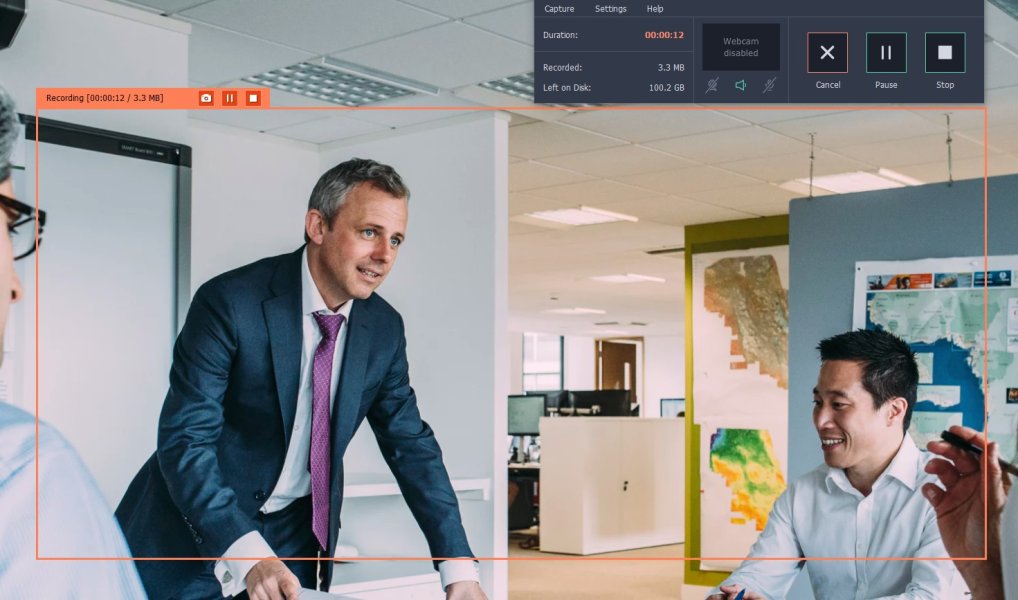Recording videos directly from a screen can be a useful way to save video calls, online streaming videos, or even create how-to guides of your own. However when you first try to capture a screen recording video, you may not be that happy with the results and it may look much worse than you expect.
In most cases the appearance and overall quality of the videos that you record from your screen will depend on several factors – and there are several ways that you can improve them:
- Record at a higher frame rate
As with any video recording, the higher your frame rate the smoother and more fluid your video will be – so increasing the frame rate is an easy yet effective way to improve your video. Although technically any frame rate above 30 is considered good, increasing it up to 60 should provide you with the best video quality.
The only downside is that recording at higher frame rates requires more resources, and when you’re done the video file size will be larger as well.
- Close unnecessary programs and background processes
Screen recording can be fairly demanding so you’ll want to make sure that there are no unnecessary programs or background processes open that will take up your system resources while the recording is ongoing. On top of that closing them will also help ensure that no unwanted notifications pop-up mid-recording.
While different operating systems may have a slightly different approach to close background processes, on the Task Manager in Windows is a good place to start.
- Capture the highest resolution possible
Higher resolutions result in better-looking videos with higher definition, but when it comes to screen recording you’ll be limited by your display resolution and can’t exceed it. As a rule of thumb you should still try to record in the highest resolution possible, and even if you want to only record part of your screen it doesn’t hurt to record a higher resolution video in full screen and then crop it later.
Wherever possible however try to run and record apps in full screen so that you’re able to record them at the maximum resolution of your display. If necessary you can reduce the resolution later, but at least the original recording will be in the best quality possible.
Rest assured it is possible to record screen recording videos that look great using any HD screen recorder software – so long as you’re able to adjust the recording parameters to suit your needs. For example you could try using Movavi Screen Capture Studio if you need one that is easy-to-use and has the options you require.
Admittedly there are other factors that can affect the quality of your screen recording videos, such as the encoding settings, audio quality, and so on. Overall however you should notice an improvement if you try the methods described above, and can then experiment with other improvements if you feel that it still needs some work.