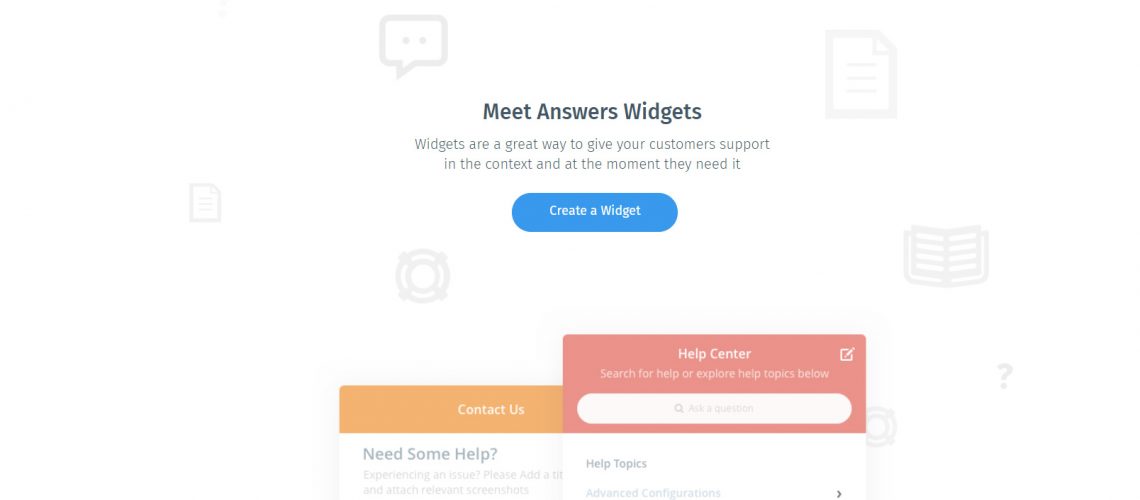Is that client calling again? Didn’t we fix that issue last week? Or, perhaps, we got it all wrong? Everything can be so messed up when you have to deal with many clients, all with their own problems, right? You might feel like giving up but there’s something that can put everything in place, and we’re talking about a help desk support software that’s going to change the way you operate your business.
Nobody likes a phone that doesn’t stop ringing and emails coming in like crazy, but what can you do about it you may ask. Well, you can take action and let Wix Answers ease your problems and clean up whatever mess you may be struggling with. You’re going to understand how and why it’s so easy in no time.

First things first, there’s something else you should know and get familiar with: the one of a kind knowledge base software that aims to share valuable information with your clients exactly when they need it.
Now, let’s detail both of them so that you can see exactly why it’s worth it. Here’s a tip: IT’S FREE!
The help desk and customer support channel
Wix Answers is exactly the tool you need to keep in touch with your customers and provide all the information they need, when they need it. It comes with features such as a knowledge base, built-in call center and a multi-channel ticketing system. Of course, there’s more to it so let’s detail everything so that you can better understand why your customers are going to love your business even more:
You’ll get an amazing help center that can be set up in only a few minutes. You basically choose a template, customize it, add articles and click publish. Let’s not forget that you can create and manage FAQs. Nonetheless, everything is recorded and comes with insights that will let you get to know your customers at a higher level.
The multi-channel ticketing system lets you manage, track and prioritize support tickets, no matter the channels they come from. Regardless of how your clients get in touch with you (emails, phone, and social media) you will be able to see everything in one place. No confusions and no wasted time. Send them articles from your knowledge base and keep them connected at all times.
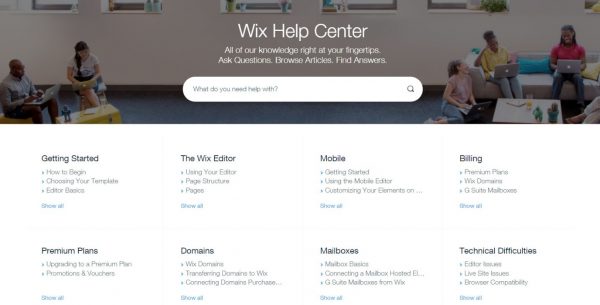
Customer retention is highly important, and most of them choose to call you as they want to speak to an actual person rather than read an email. With the built-in call center you are able to provide phone support, make and take calls from your own number and allow people to request a callback. There’s basically no chance of you ever missing a client!
We know that your website is already functioning well and good looking, but what about a website widget (or more) to help your customers get in touch in just a few clicks, regardless of the page they’re on. Embed a widget into any part of the website and see how clients find the solutions they need in no time.

As a business owner, team manager or part of a project you definitely understand how important it is to be able to measure results and compare them. This is why Wix Answers offers actionable insights that will let you keep an eye on everything. Here you can check your team’s performance and measure ticket response times. By doing so, you never miss an opportunity to get better.
The help desk and customer support channel goes hand in hand with the knowledge base, creating a relationship that will scale up your business. Let’s understand more about why having a knowledge base is important.
Wix Answers knowledge base – step up the game
Information is key and content is a king, so you need to make sure that both are present on your website. With the knowledge base offered by Wix, you get a completely branded help center for which you can choose a template you like, change the logo and customize the colors to meet your brand identity. There’s also JavaScript available so that you can create custom interactions and edit the CSS.
But what if you don’t have everything organized? Wix covers this through the Add and organize content feature. You can create categories for your articles and use the content editor to add images and videos so that your customers don’t get lost on the way.
Just as you’d wish, you can also manage your team and get valuable insights so make sure everything works seamlessly.
Here’s an extra tip: make sure to play around with the pre-designed templates, mobile optimization feature, privacy settings and the built-in search option as even the smallest detail can create an amazing effect and bring results you’d never expect.
Are you ready to finally put everything together and see your customers happy? No more complaints, wasted time and energy. In just a few clicks you get to set up an entire help center, with complex features and valuable information that your clients will appreciate. Get started today with Wix!