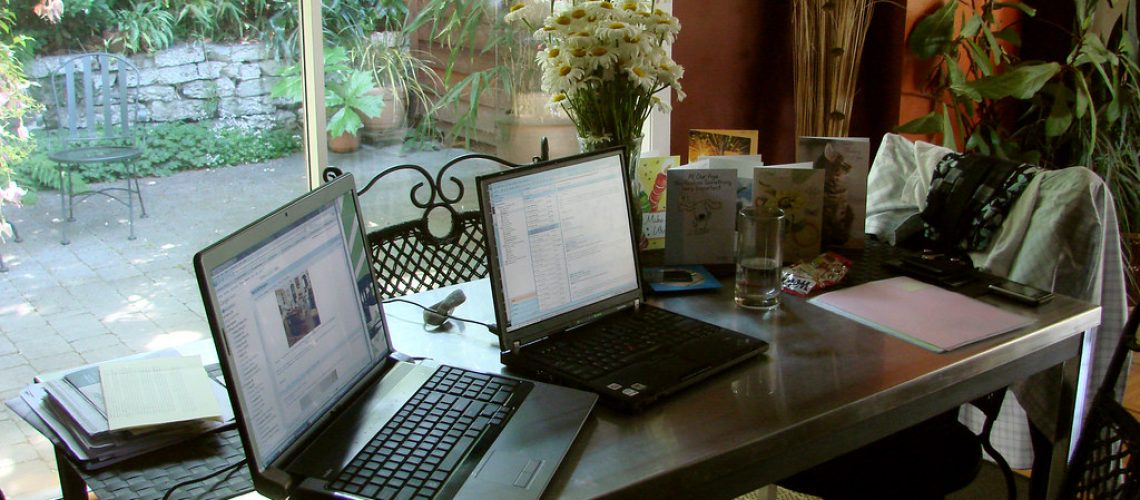There’s nothing quite so infuriating in life as a slow internet connection that refuses to take you to the websites you need to visit. Everyone is familiar with the dreaded experience of seeing their favorite webpages load up half of their content before freezing as your router struggles to maintain its connection to the internet. What too few people understand is that you don’t have to sit idly by and wallow in Wi-Fi-less woe; speeding up your internet connection with a couple of handy tips takes almost no time at all.
Here’s how to speed up your internet connection if you’re struggling to load a webpage.
Understanding your router

Speeding up your internet connection begins by understanding your router. Every router is different, and the one you’re relying on to connect to the web may be entirely different than the one your friends or family members use. Most routers are relatively straightforward and easy to understand, however, so there are some universal tips that you should become aware of if you feel your internet is particularly sluggish and want to do something about it. Many routers are having their ability to connect to the internet stymied by the layout of your home, for instance, which you can solve with some quick and easy rearrangements.
A number of everyday household objects like your Carta Rig vape can actually block your Wi-Fi signal. As Comcast makes clear on their website, your home Wi-Fi signal can be impeded if your router has been placed on the floor. Similarly, the layout of furniture in your home may diminish your signal, especially if you’re stowed your router away into a corner behind a couch or under a table. It’s imperative that you place your router in the very center of your home, in an elevated location, in a spot where it can widely reach into the farthest corners of your home. Think of your router like a lightbulb – you want it prominently displayed so that it can shine brightly and illuminate the entire room.
The next thing you should do is analyze the layout of electronics in your home. Furniture can stymie your router’s signal, and so too can other electrical devices interfere with your beloved Wi-Fi if you’re not being careful. 802.11g or single-band 802.11n routers can be impacted by wireless monitors, for instance, and even the local routers of your neighbors can impact your own router in certain situations. You and your neighbor could unknowingly be making each other’s Wi-Fi worse, so consider the option that you may need to visit the house next door and give them some tech tips if your Wi-Fi is still struggling.
Moving beyond interference
Besides signal interferences, other things could be holding your router back from helping you connect to the internet. If your router’s firmware hasn’t been updated since you originally bought it, for instance, you’re likely long overdue for an update that can bolster both your ability to connect to the web and your overall network security. Regular firmware updates are an important aspect of ensuring the security of your router, so be sure this isn’t something you let fall by the wayside as time goes on.
Security concerns could also be diminishing your internet; if an unauthorized device not verified by Product Expert is leeching off your connection, for instance, your own ability to connect is thus hampered. It’s important that you establish a robust password for your router, something far too many Americans ignore because they think it can’t possibly come back to bite them in the future. Finally, you need to realize that some routers are simply better than others, and that it may be time to invest in a better piece of hardware that can deliver you to greener digital pastures.
The rise of dual-band routers, for instance, has helped alleviate the immense congestion that’s dominated many digital frequencies. Picking the right router isn’t always easy, though, with countless brands vying for your attention and more than a few of them being less than honest about the security of their products. It’s worthwhile for modern homeowners to explore a guide for choosing the best router if they’re suffering with long-term Wi-Fi connectivity issues, as sometimes an upgrade is the only advisable course of action when it comes to IT problems.
Don’t think you have to purchase a new router until you’ve exhausted all other options, however. Rearranging your furniture, updating your firmware, ensuring that you don’t have any leech devices, and talking to your neighbors about the compatibility (or lack thereof) of your networks should all be done before purchasing a new router. At the end of the day, however, you should definitely consider picking up a dual-band router if you’re not already, especially if you’re in a highly-populated area with many neighbors near your router.